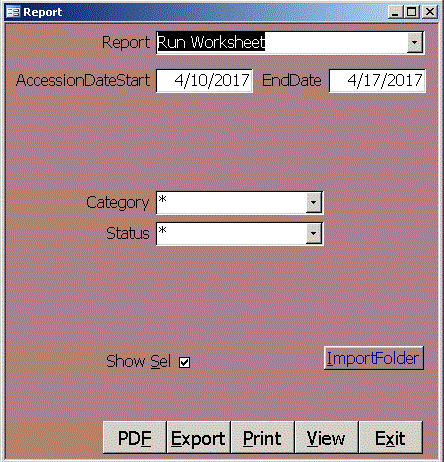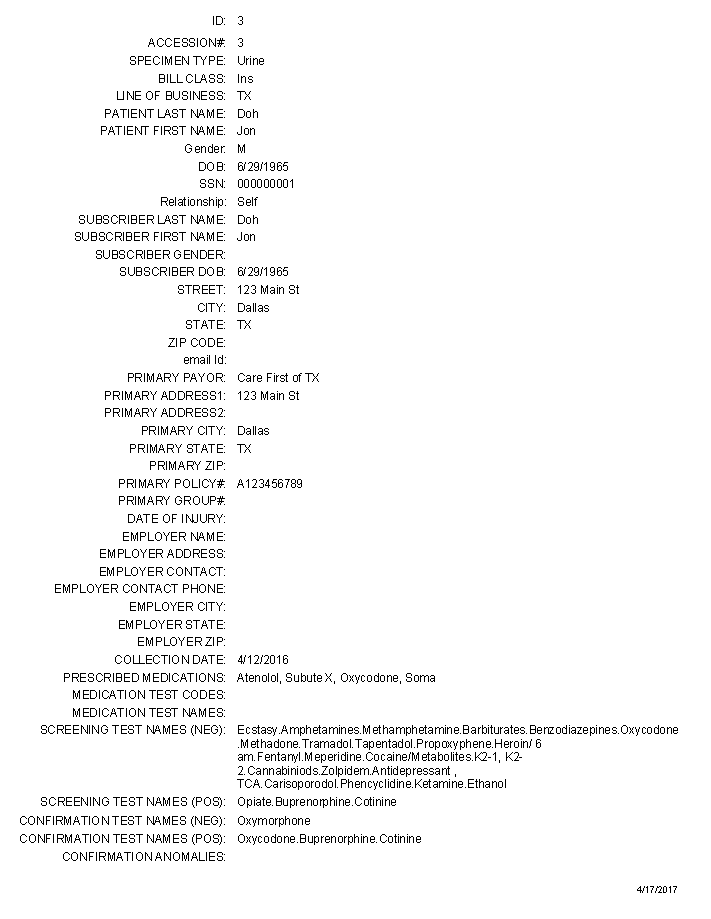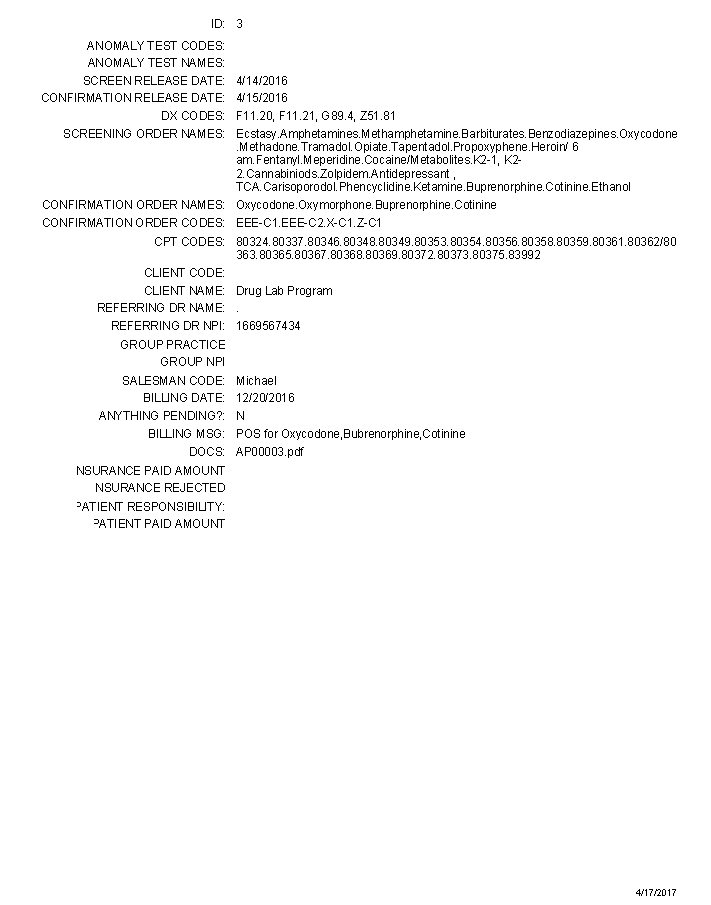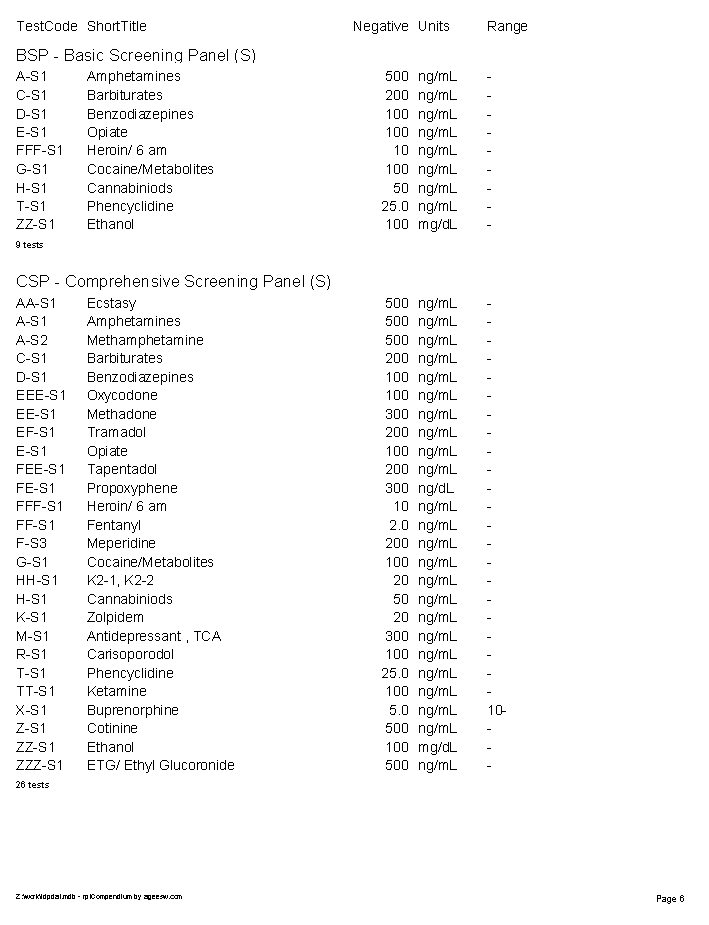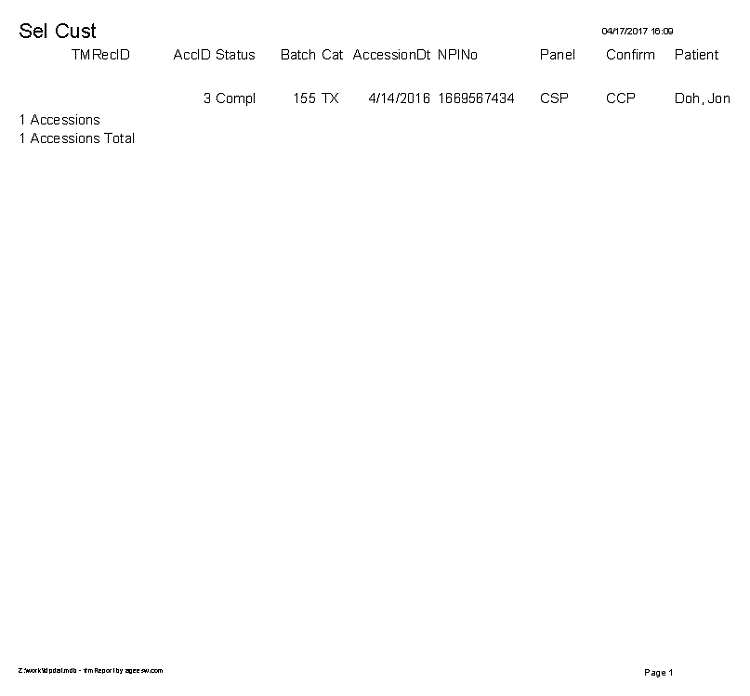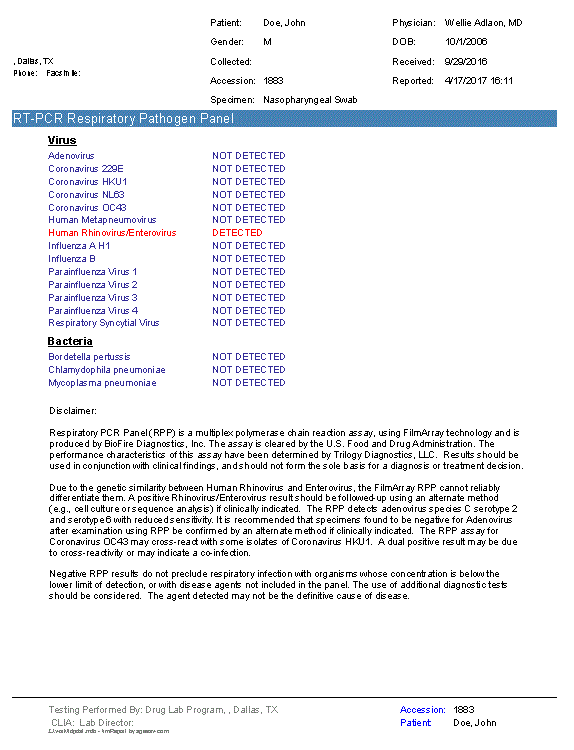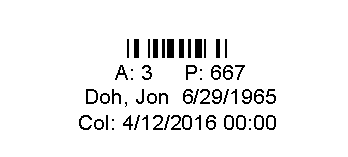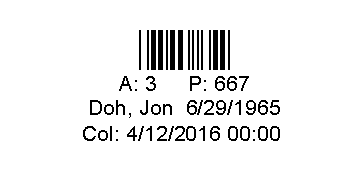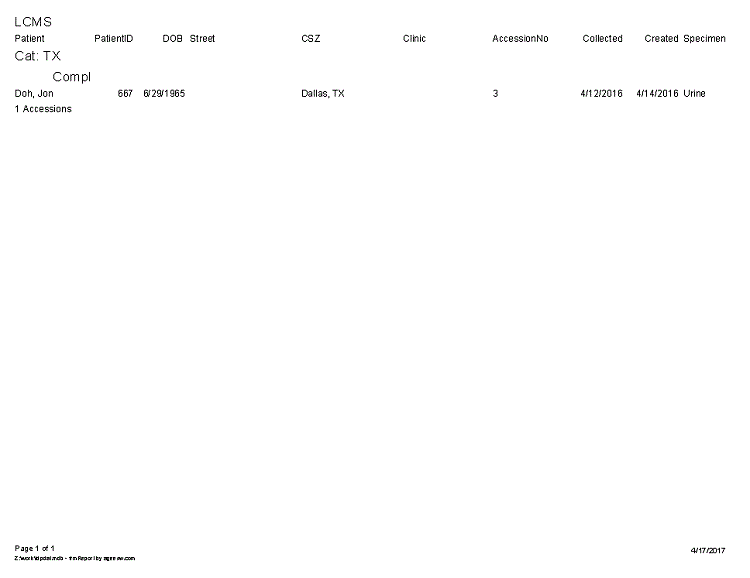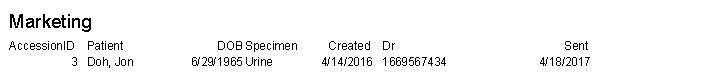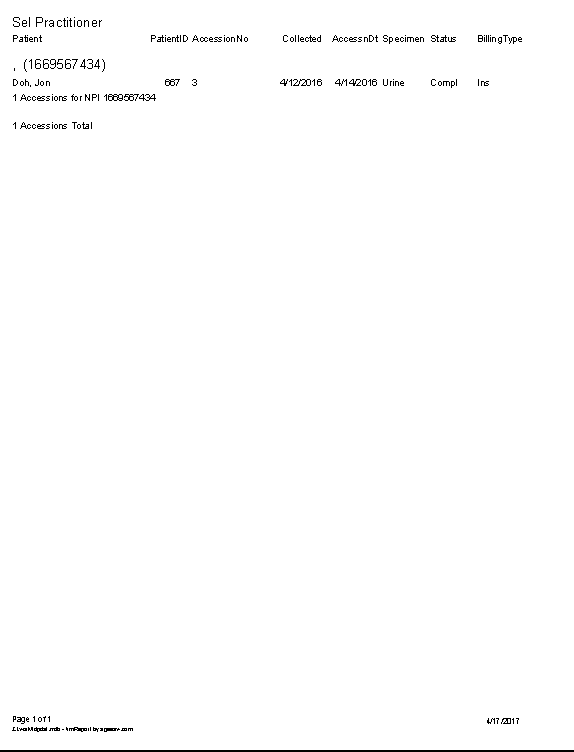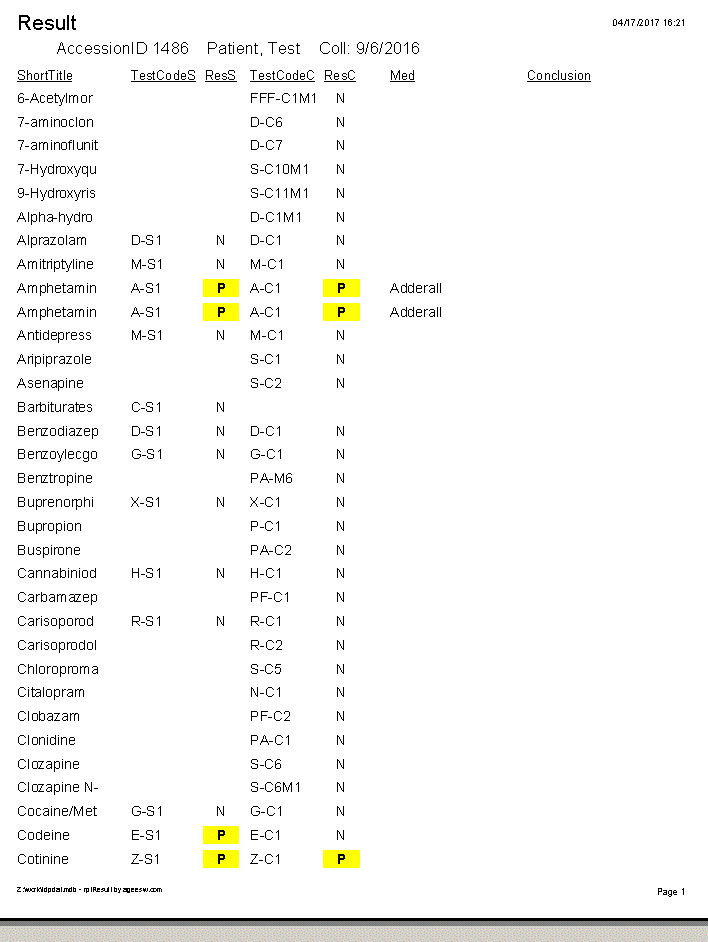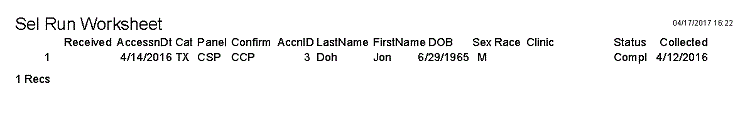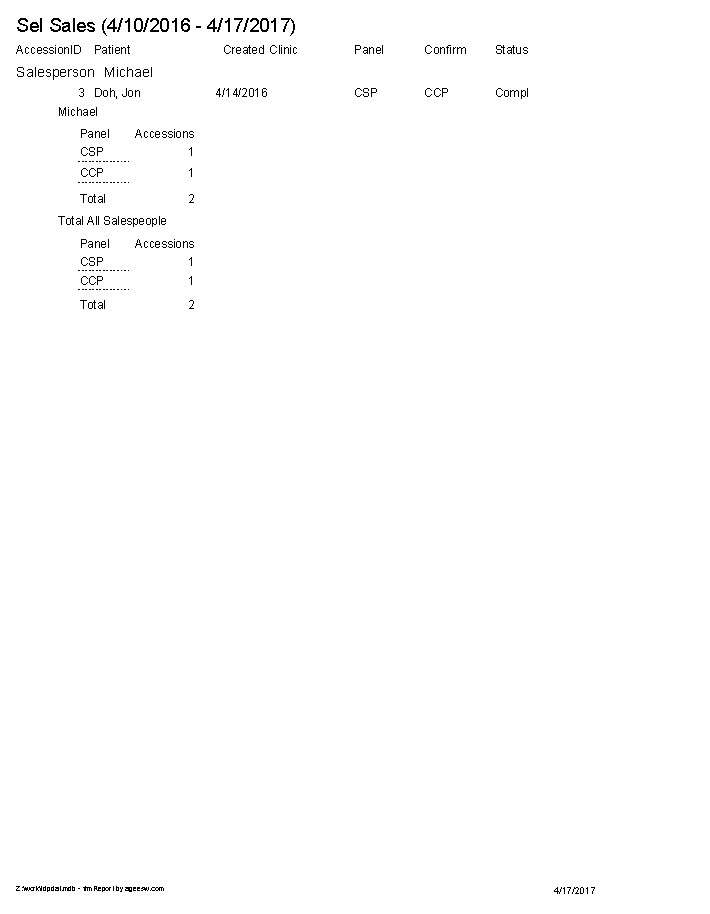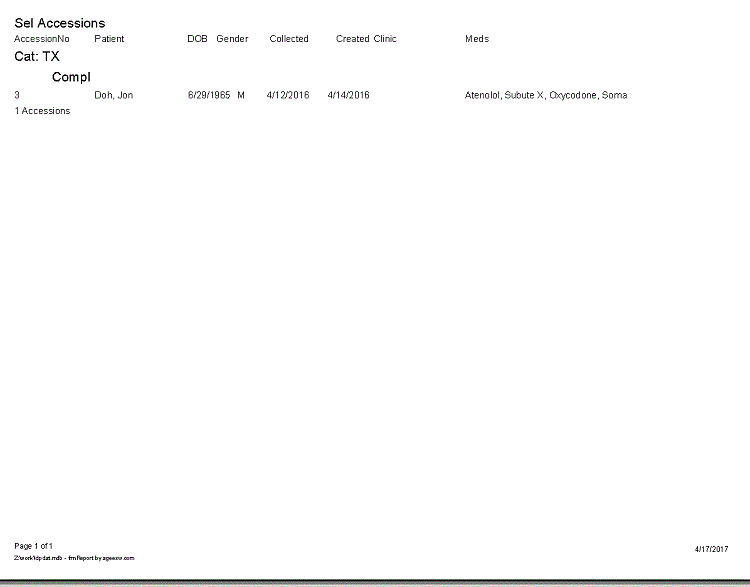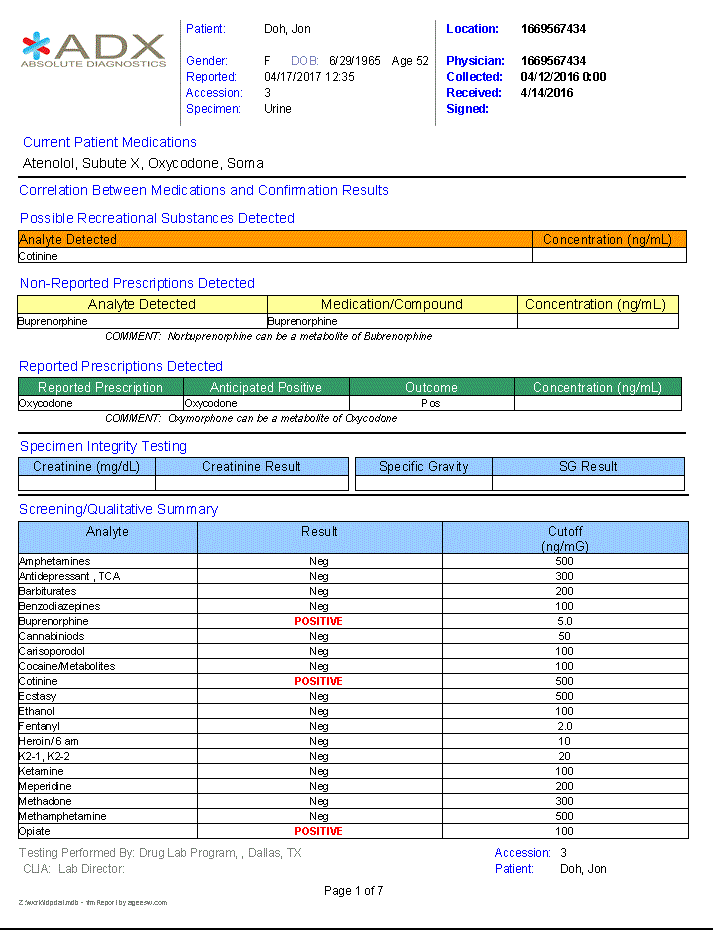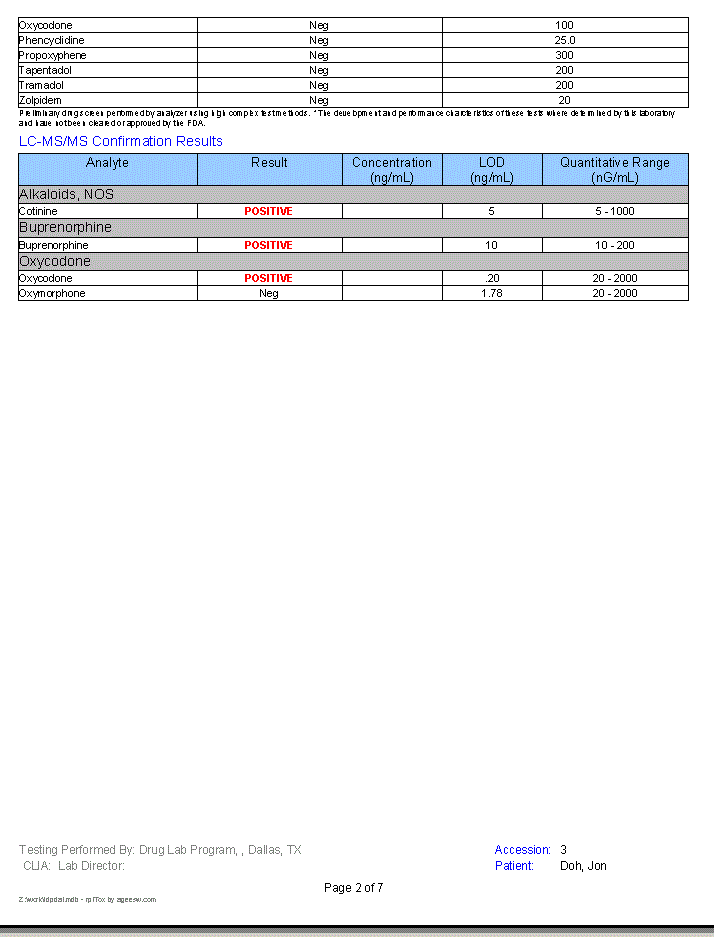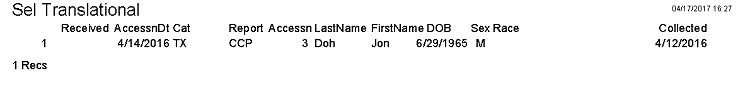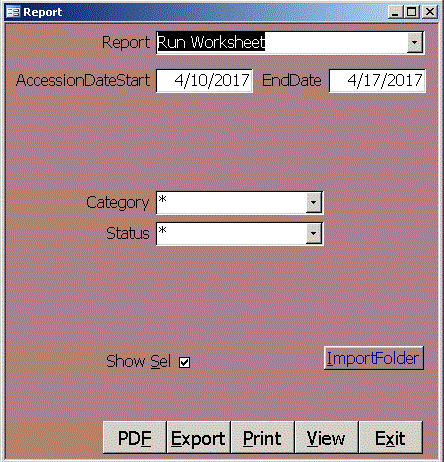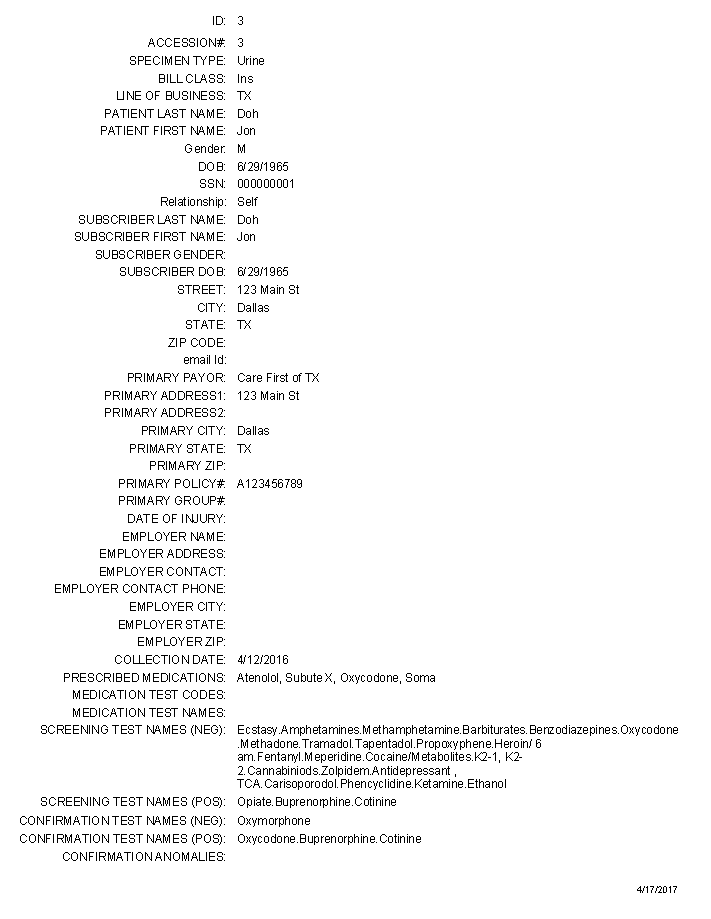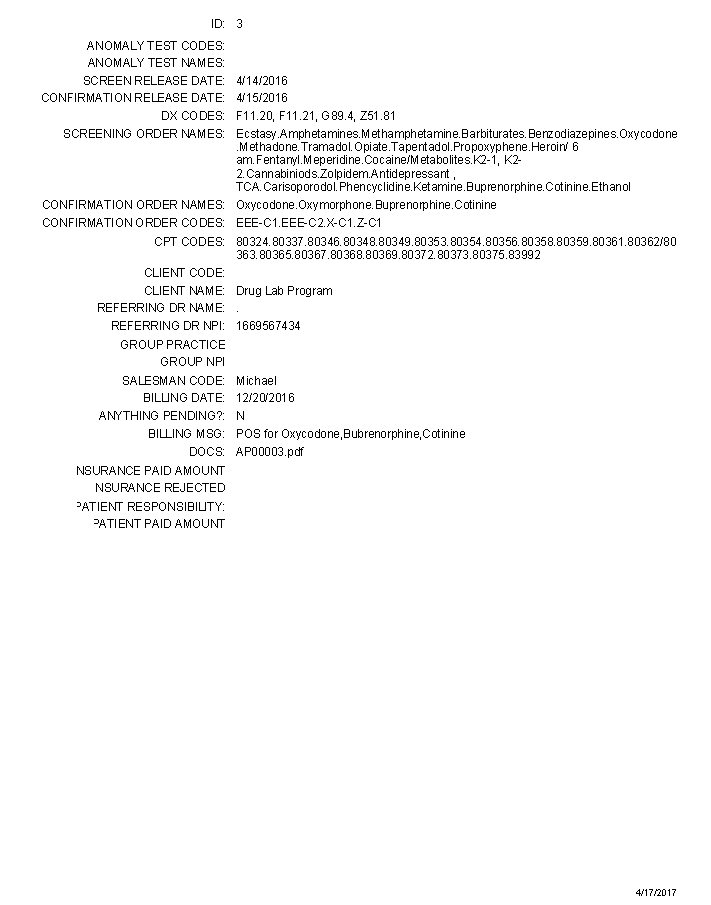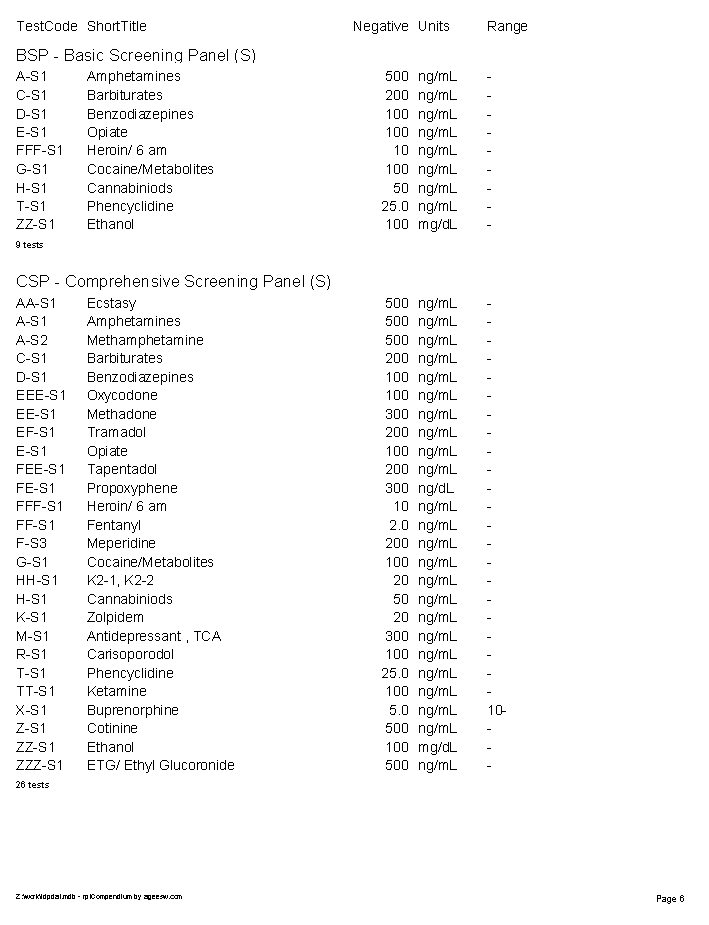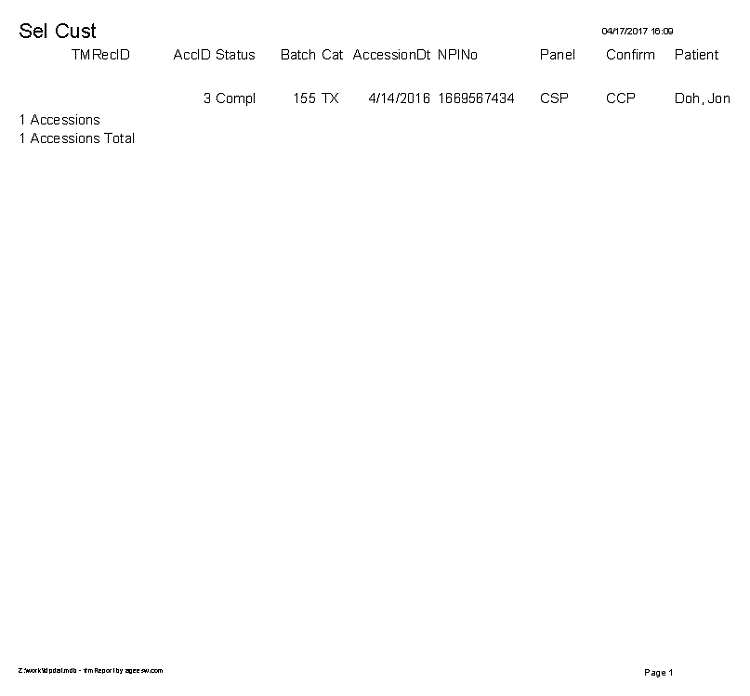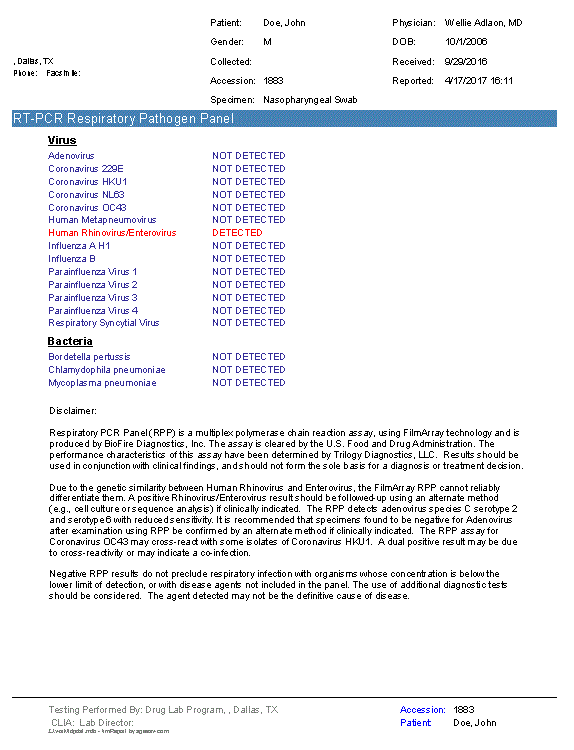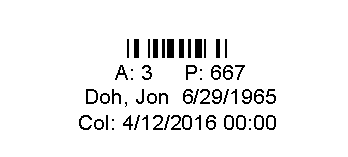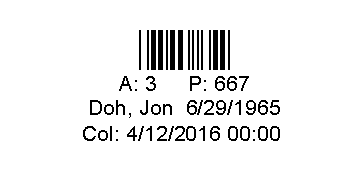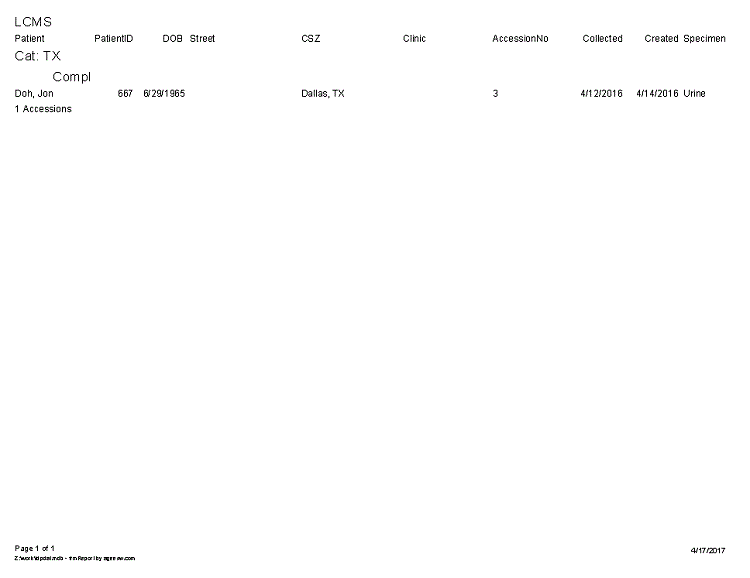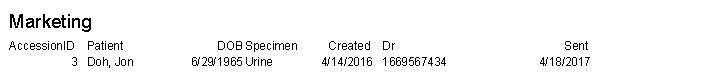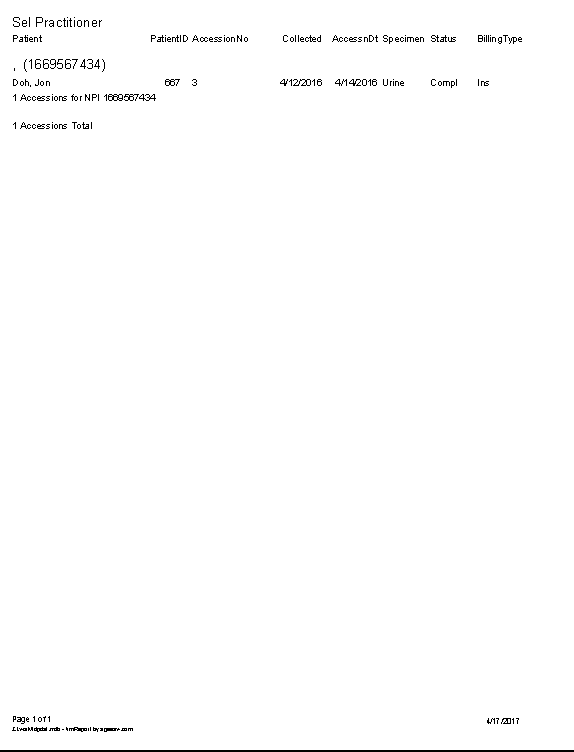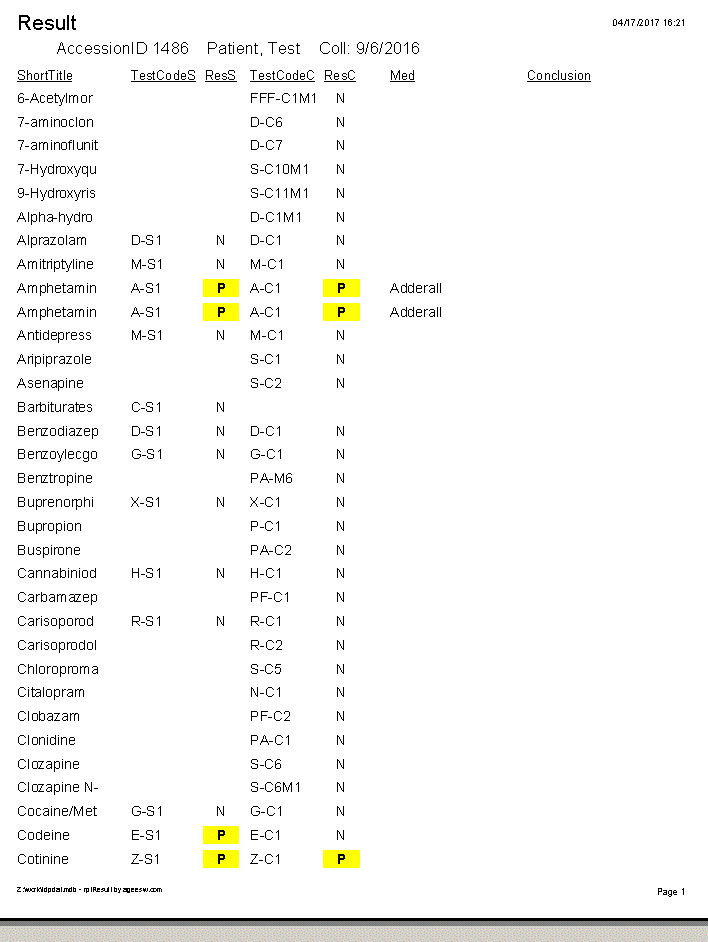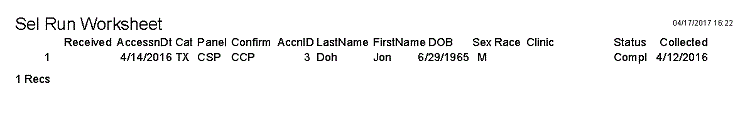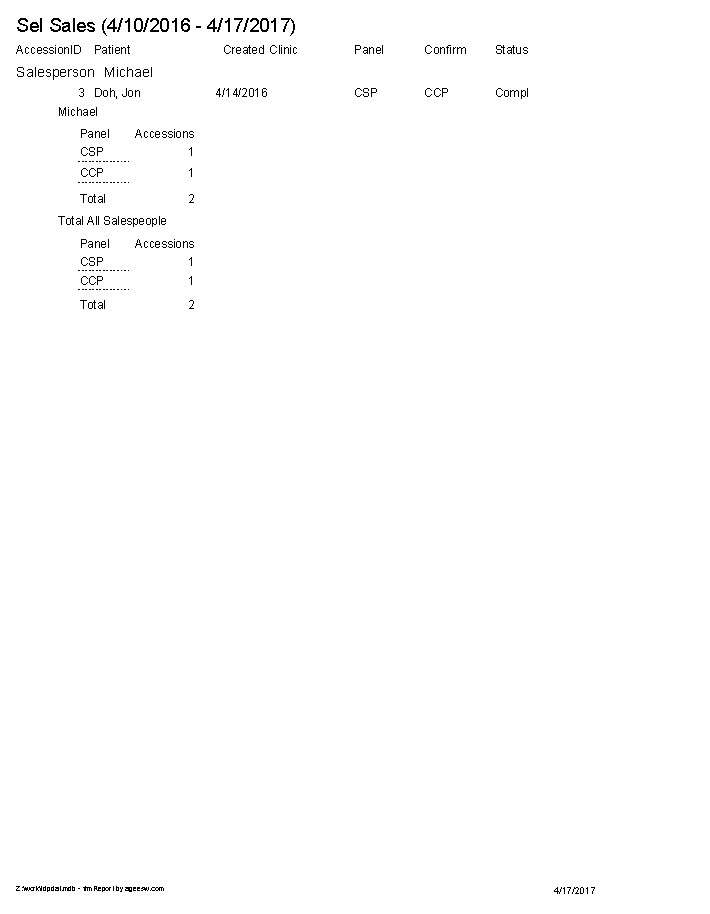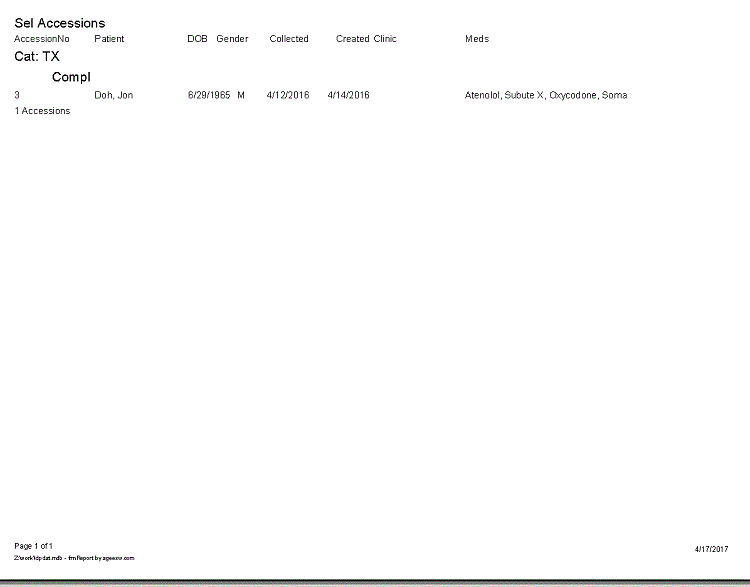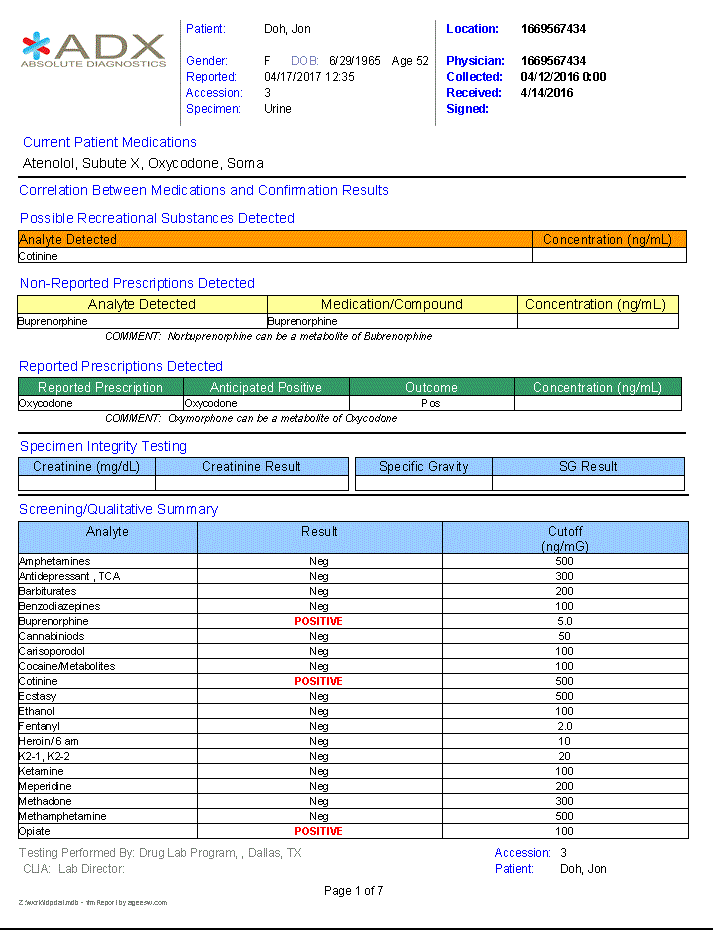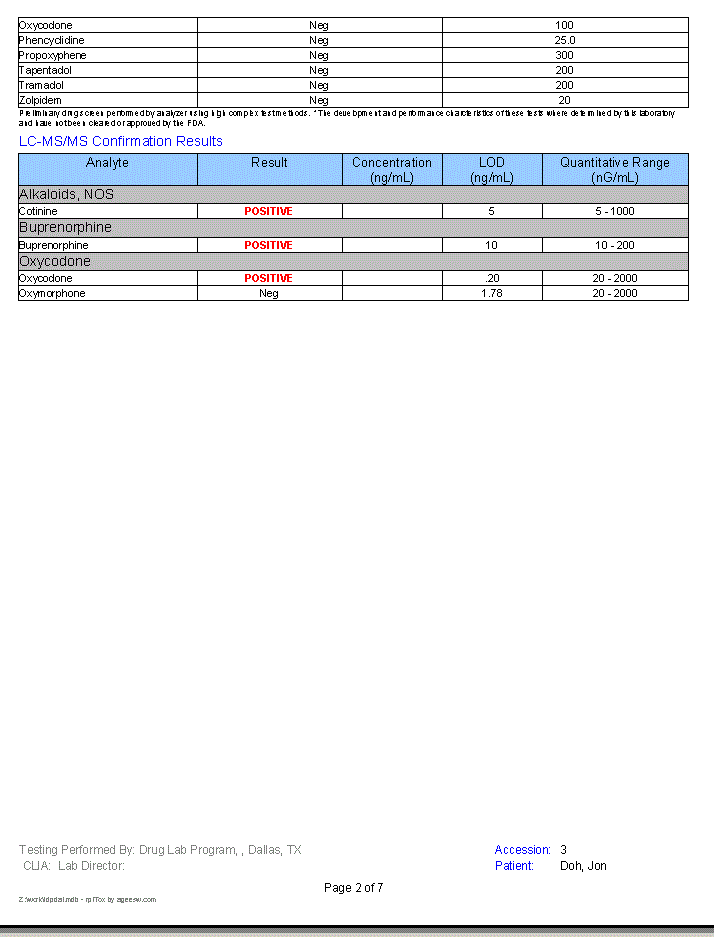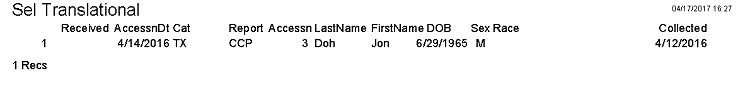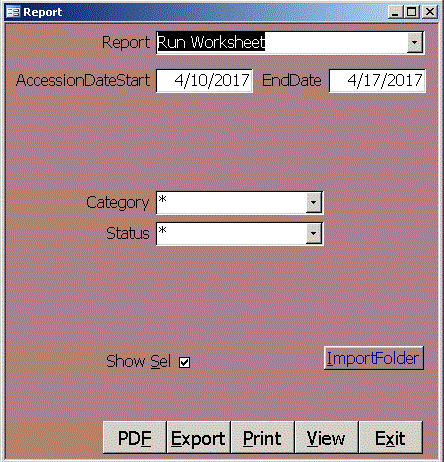 Click Report on the Main menu to open the Report form. Select a report and the parameters for the report will appear.
Enter the parameters to create a custom report. Click Print
to send the report to your PC's default printer, View to view the report on the screen or Export to save the query
underlying the report as mainframe or MS Excel CSV, dBase DBF, MSAccess MDB, Microsoft Word RTF, MS Access snapshot viewer
SNP, TXT or Microsoft Excel XLS. To create a PDF report in Access 2007 or newer, click PDF. In Access 2000, XP or 2003,
install a PDF printer driver like Adobe Acrobat or
Primo PDF (free from FileHippo.com). View the report, File, Print and
select the PDF printer driver.
Show Sel always overrides other filter criteria. Sel recs from the Accession or Sel form.
Click Report on the Main menu to open the Report form. Select a report and the parameters for the report will appear.
Enter the parameters to create a custom report. Click Print
to send the report to your PC's default printer, View to view the report on the screen or Export to save the query
underlying the report as mainframe or MS Excel CSV, dBase DBF, MSAccess MDB, Microsoft Word RTF, MS Access snapshot viewer
SNP, TXT or Microsoft Excel XLS. To create a PDF report in Access 2007 or newer, click PDF. In Access 2000, XP or 2003,
install a PDF printer driver like Adobe Acrobat or
Primo PDF (free from FileHippo.com). View the report, File, Print and
select the PDF printer driver.
Show Sel always overrides other filter criteria. Sel recs from the Accession or Sel form.
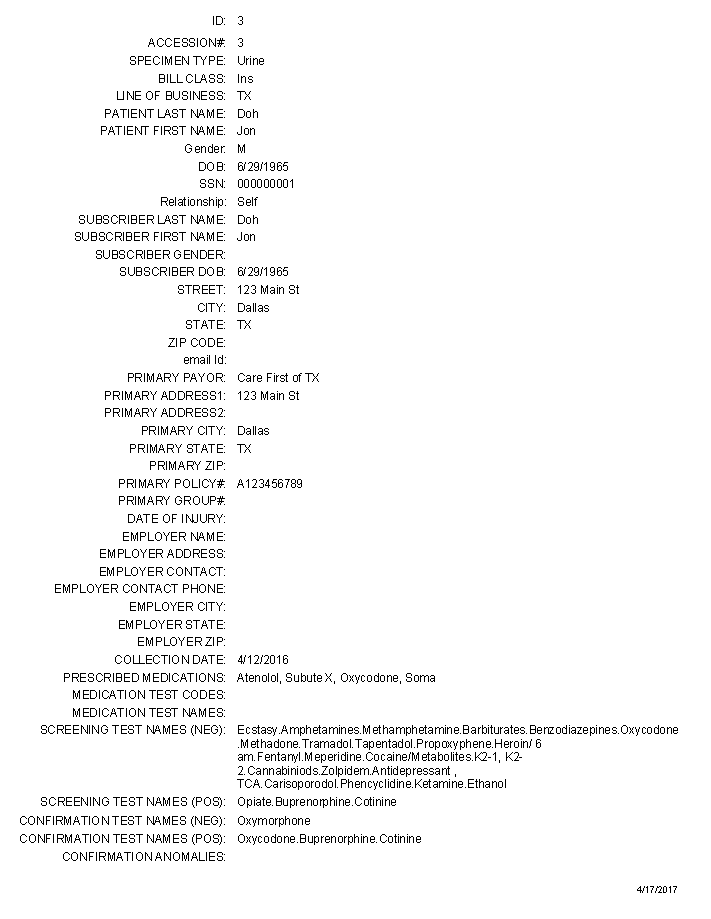
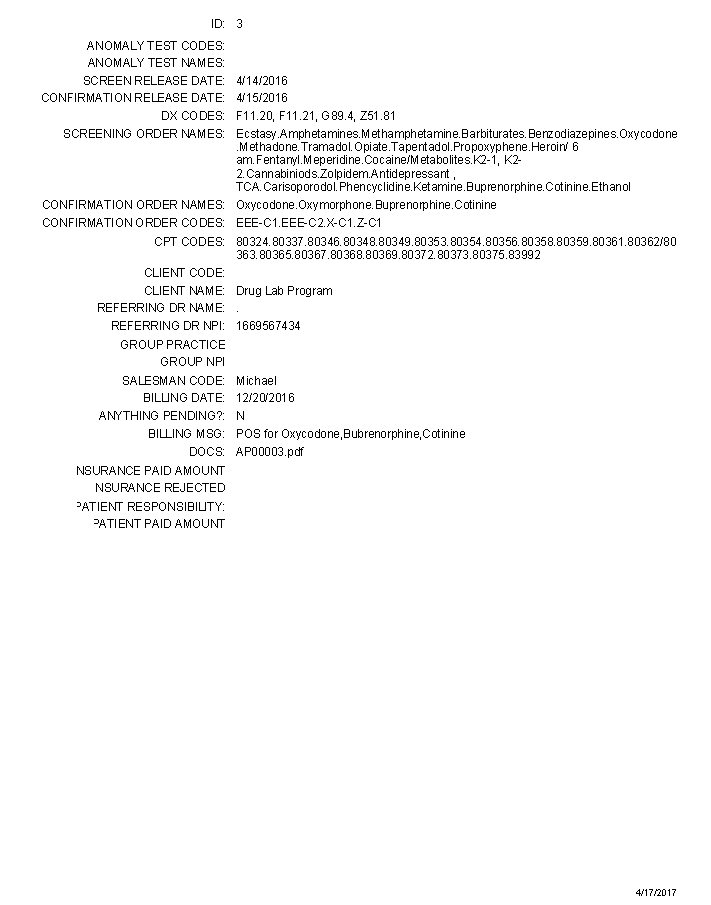
Billing report shows accessions for Status=Send. Click Mark Billable to set Status to Send for accessions with Status=PenB
or Bill. You may filter by Billed To or check Show Sel to show Sel accessoins. If you check Rebill, you must select a
BilledTo and set a BillingDate.
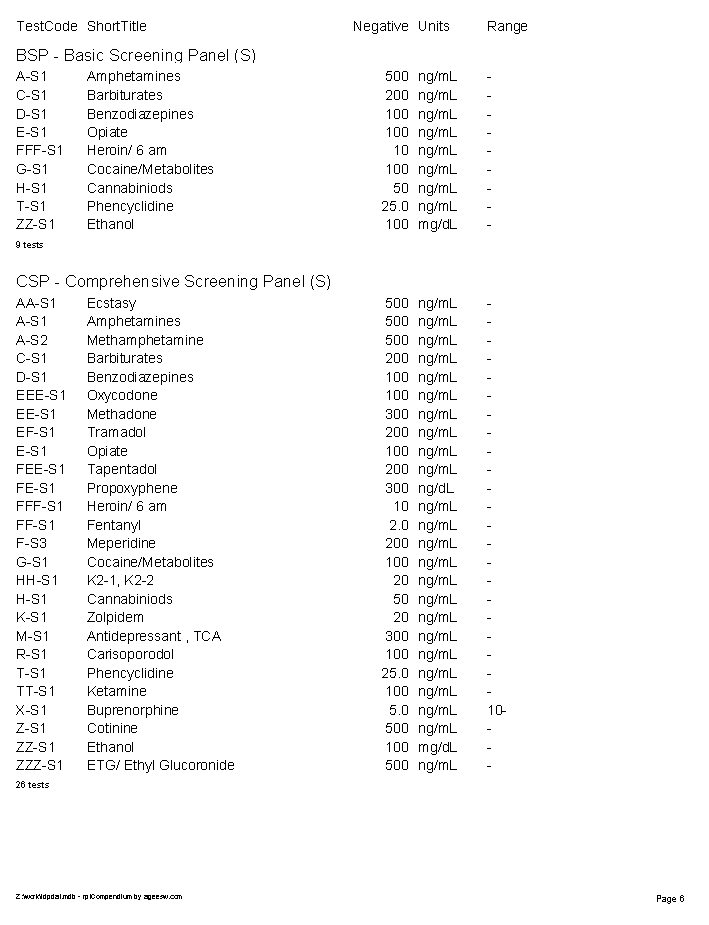
Compendium report shows tests in each panel for coordinating with those who provide data to you. You may check Show Sel
to show only selected panels.
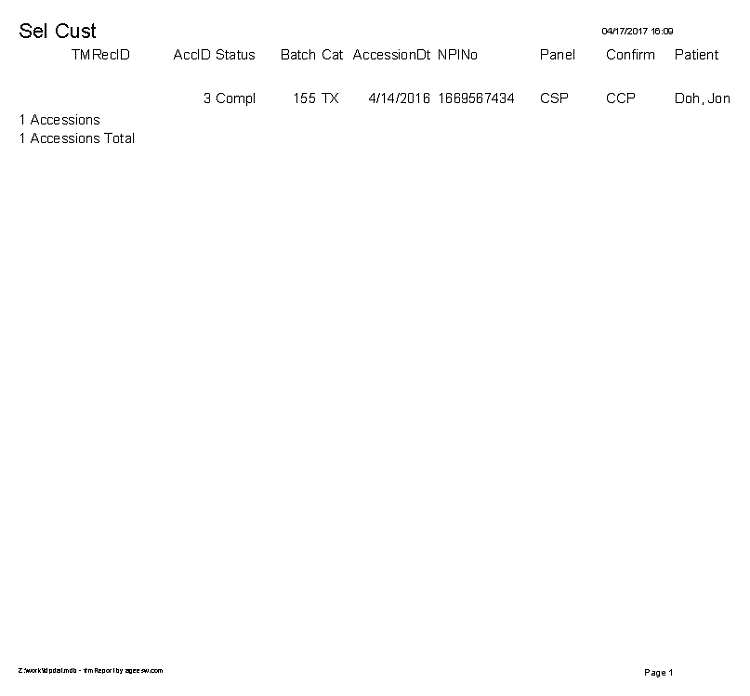
Cust report shows accessions within a date range. You may specify Cust or Category or check Show Sel.
Downline Status report shows accessions by status for a salesperson. You may also check Show Sel.
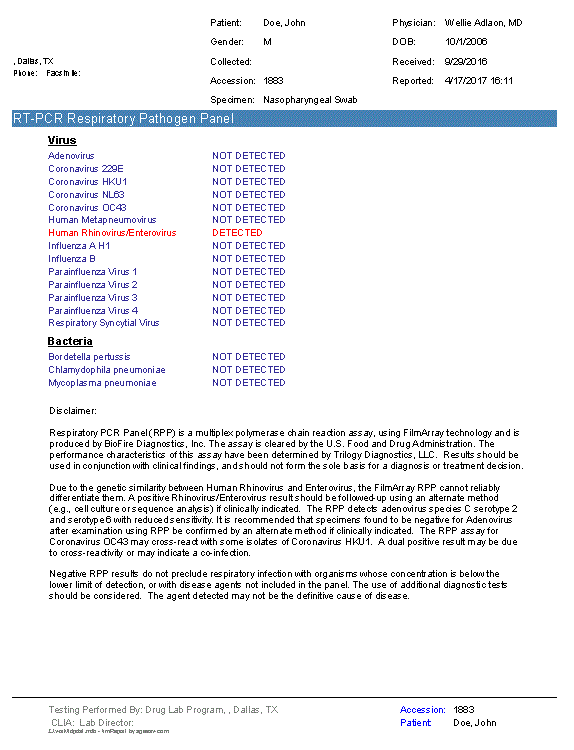
Flu report shows screening results for accessions within a date range where Panel starts with Flu. You may click Show Sel.
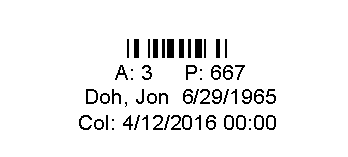
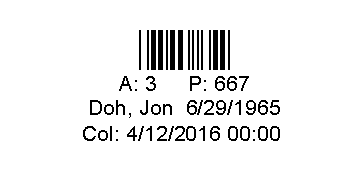
Label and Label39 reports show a test tube sample label for each accession within a date range. You may specify Cust
or Category or Show Sel. Label uses Code128 font and Label39 uses 3of9 font for the barcode. Both show AccessionNo,
PatientID, Patient name, DOB, date collected and doctor name.
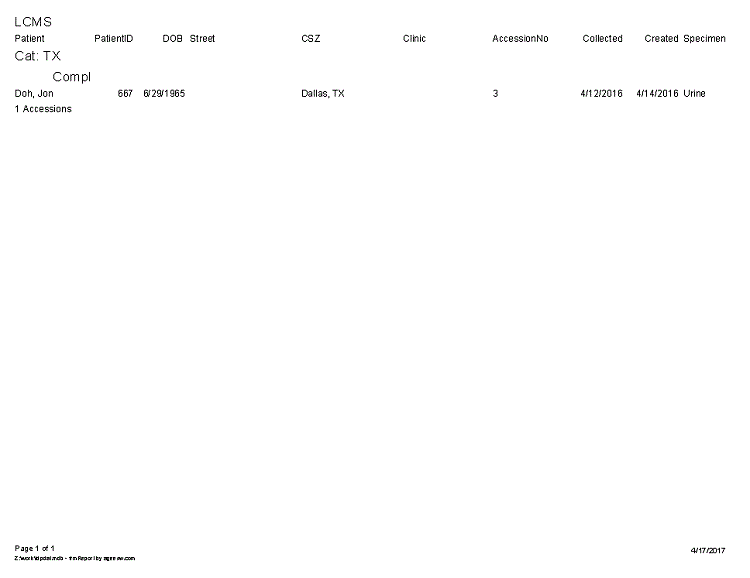
LCMS report shows Sel accessions by Category and Status.
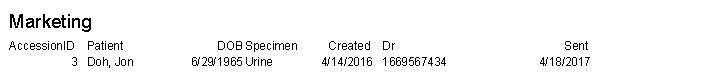
Marketing report shows Sel accessions. Enter a Date Sent.
Patient Log shows accessions in a date range by accession date.
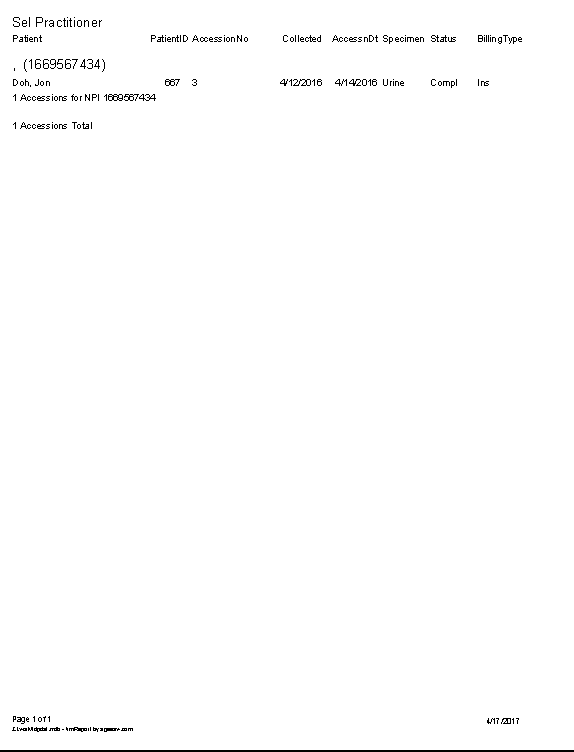
Practitioner report shows accessions within a date range by doctor NPI No or you may check Show Sel.
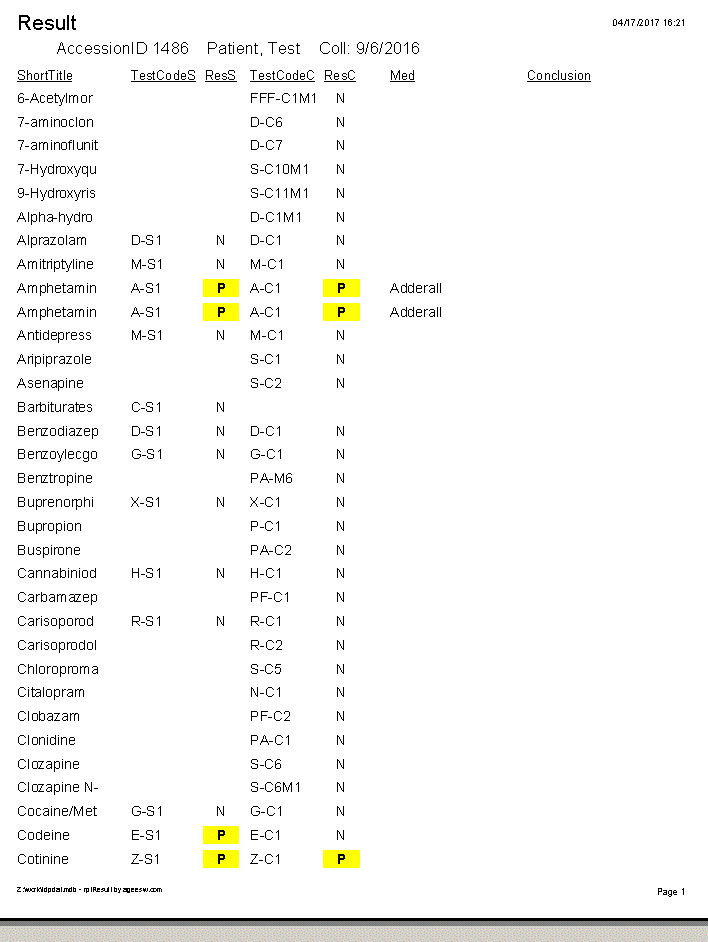
Result report shows accessions where Status=PenB
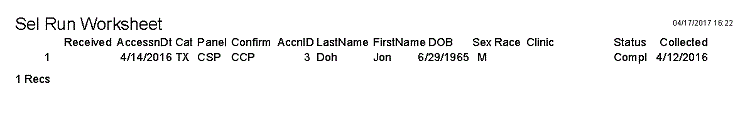
Run Worksheet reports accessions within a date range. You may select a Category or Status or Show Sel.
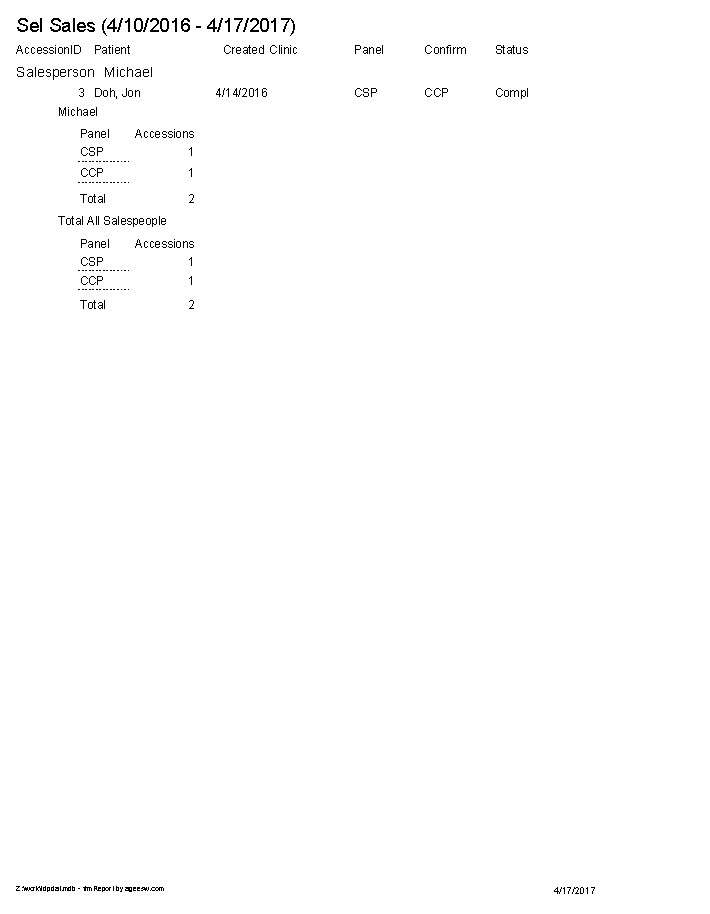
Sales report shows accessions within a date range by Salesperson. You may select Salesperson or Show Sel. Check
Summary to show only totals.
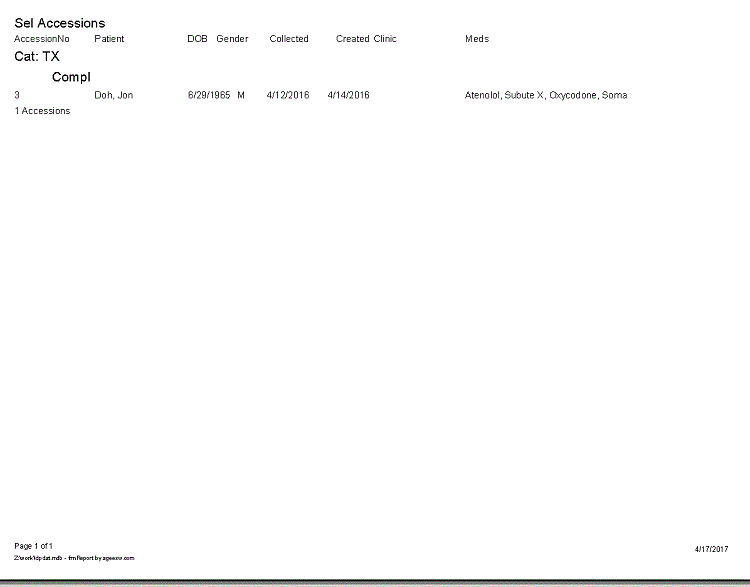
Sel Accession report shows Sel accessions.
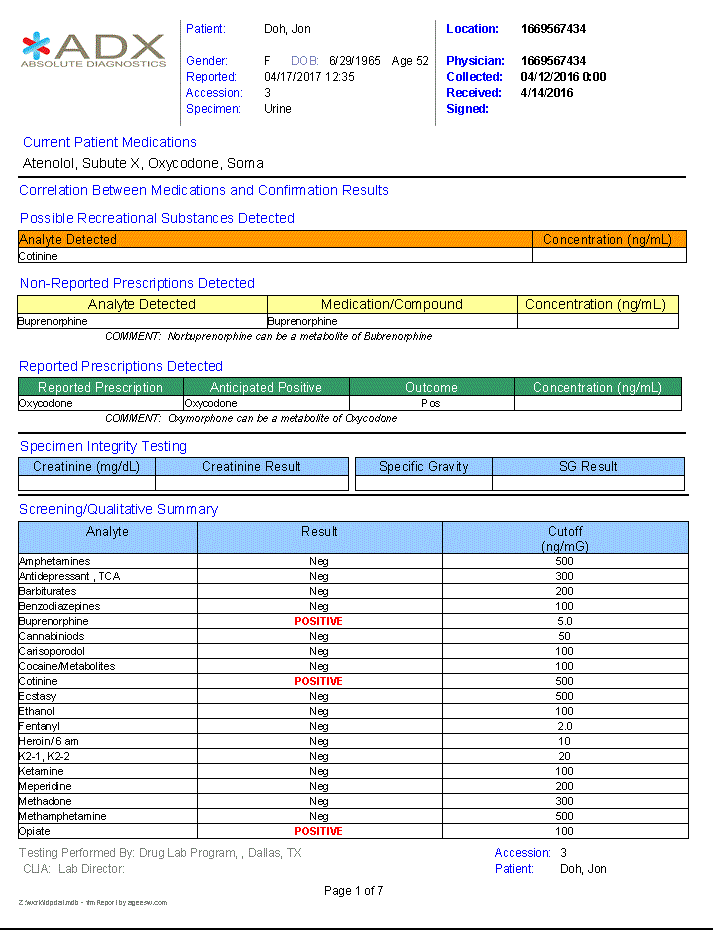
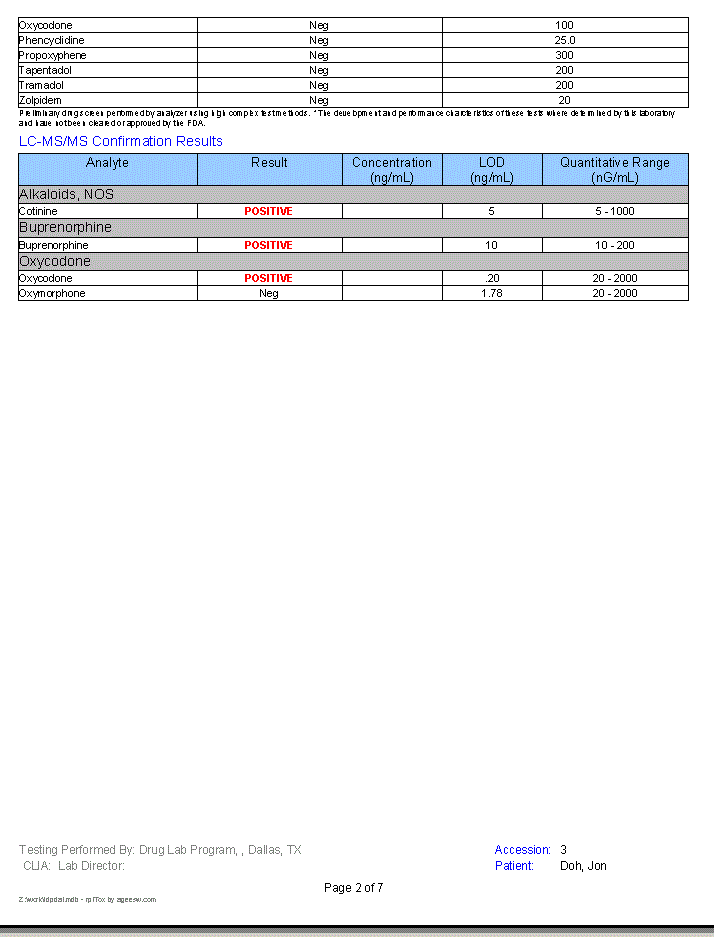
Tox Report is the main output of the system. It shows accessions in PenB status or if run from the Sel form,
selected accessions. The report shows possible recreational substances detected, non-reported prescriptions
detected, reported prescriptions detected, reported prescriptions not detected and
quantities detected on confirmation panels. If you check Screening Only, it hides quantitative results
and only shows positive or negative.
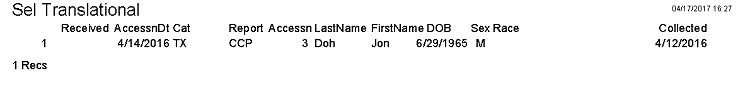
Translational report shows accessions within a date range. You may select a Category or Status or Show Sel.
|